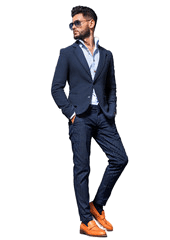No products in the cart.
Explore following refund request steps
Step 01 – Contact the seller directly to discuss the issue you have
If you have an issue with a product that you purchased from a seller, it’s usually best to try to contact the seller directly to resolve the issue. Here are some steps you can take:
- Look for the seller’s contact information.
- Reach out to the seller. Send a message the seller to explain the issue you’re having. Be clear and specific about the problem and what you’re looking for in terms of resolution.
- Be polite and professional. It’s important to maintain a respectful tone when communicating with the seller, even if you’re frustrated or angry about the issue.
- Keep records of your communications. Keep a record of any messages with the seller. This will help you keep track of what has been said and agreed upon.
- Be patient. It may take some time for the seller to respond or for the issue to be resolved. If you don’t hear back from the seller within a reasonable amount of time, you may need to escalate the issue.
Remember, most sellers want to maintain good relationships with their customers, so they will likely be willing to work with you to resolve any issues. By contacting the seller directly, you have the opportunity to work out a solution that is satisfactory for both parties.
How to contact the seller?

How to get store support?
Step 02 – Request Refund
If you’ve tried to resolve an issue with a seller but have been unable to come to a satisfactory resolution, you may need to request a refund. Here are the steps you can take to request a refund:
Review the seller’s refund policy. Before requesting a refund, make sure you understand the seller’s refund policy.
How to Review the seller’s refund policy?

After checking the refund policy you can request a refund from an order page.
- Locate the “Order” or “Purchase History” section of the you made the purchase.
- Find the order for which you would like to request a refund.
- Click on the order to view the details.
- Look for a “Request Refund” or “Request Warranty” button or link.
- Click on the button or link to initiate the refund request process.
- Follow the instructions provided, which may include selecting a reason for the refund request and providing additional information about the issue.
- Submit the refund request.
- Wait for a response from the website or the seller regarding the status of your refund request
How to request a refund from an order page?

Step 03 – Unable to resolve an issue with a seller, you can Open dispute
If a customer is unable to resolve an issue with a seller directly, customer may need to open a dispute with the Fozera admin panel. To open a dispute, the customer should log in to their account on the Fozera & They will typically need to provide information about the purchase, such as the order number and date, and provide a detailed explanation of the issue and the desired resolution.
Once the dispute is opened, We will contact the seller and request additional information or documentation, such as proof of delivery or evidence of product defects. They may also ask the customer to provide additional information or respond to questions.
The Fozera admin panel will then review the information provided by both parties and make a decision on how to resolve the dispute. This may involve issuing a refund or taking other action as appropriate.